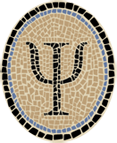Master Schnapsen/66 Interface
This page explains how to play Schnapsen and Sixty-Six in the browser. It explains how to drag and drop a card to make a play, and how to interpret what is being shown on the screen.
Here we describe only how to use the Schnapsen/66 interface. For a full explanation of the rules see the rules page. For strategy suggestions, see the strategy page.
The figures on this page essentially show how the webapp appears in a browser running on a phone. On other devices the appearance will be exactly the same, but the browser environment will look different.
How to Choose a Game

Figure 1
Choosing a Game
Any time a game is not in progress, a Variants button appears at the bottom of the screen. If you click on (or touch) this button, you can choose the game you’d like to play. You can play either Schnapsen or Sixty-Six, at three playing strengths. The choices are shown in Figure 1.
The rules of Schnapsen and Sixty-Six are quite similar, but they’re surprisingly different to play. The major difference is that Schnapsen has 5-card hands and 5-card suits, with a deck of 20 cards. Sixty-Six has 6-card hands and 6-card suits with a deck of 24 cards. To choose a game, click on its checkbox at the left.
You can see a brief, but complete, description of the rules for a game by clicking the “show rules” button at the right. There is also a fuller explanation of the rules here on the rules page.
You can play either game against an Easy, Medium, or Master opponent. If you’re just learning, you can play at the Easy strength until you get used to the game. If you’re a more seasoned player you might want to try playing against one of the harder levels. Again, click on the desired checkbox to select a playing strength.
When you’re done choosing your game and playing strength, click on the Done button to return to the startup screen.
To avoid repetition, the rest of this page shows figures for Schnapsen. The details for Sixty-Six are the same, except that the hands have 6 cards, and the low trump is the nine.
How to Make a Play
The screen of the Schnapsen/66 app, as seen in Figure 2, shows the current state of the game. The face-down cards at the top are the hand of your opponent, the app. The face-up cards at the bottom are your hand.
At the left are the face-up card that determines the trump suit, and the rest of the stock. These cards are used to replenish the two hands after each trick. The face up card is treated as the last card of the stock. In a game with real cards, the stock and the cards in play would usually be on a table between the players, and so we will say they are “on the table.”

Figure 2
Making a Play
To help follow the game, there is a triangular indicator that shows
whose turn it is to play. It looks like this:
 .
In Figure 2, the triangle is pointing at your cards because it’s your
turn to play.
.
In Figure 2, the triangle is pointing at your cards because it’s your
turn to play.
All the plays in Schnapsen and Sixty-Six are made by dragging and dropping single cards. To drag a card (as you probably already know), you click on (or touch) the card and slide the card to the new location, keeping the button down if using the mouse. To drop, you let up on the mouse button or lift your finger when the card is at the desired new location.
There are three basic plays to make in Schnapsen and Sixty-Six:
• Playing a card to a trick;
• Exchanging the low trump;
• Closing the stock.
To play a card to a trick, drag the card from your hand and drop it in the center of the table. If you change your mind about the play before you drop the card, you can just drop it back into your hand. This works the same whether you are playing the first or the second card of the trick.
To exchange your low trump, drag it from your hand and drop it onto the face-up trump on the table. You can also drag the face-up trump from the table to your hand. Figure 2 shows a Schnapsen game, so the low trump is the jack (as pictured). In Sixty-Six, the low trump is the nine.
To close the stock, drag the face-up trump card from its position on the table and drop it on top of the face-down cards of the stock.
Figure 2 shows a situation in Schnapsen where it is your turn to lead. (Note that the triangular turn indicator is pointing at your cards.) It so happens that you can make any of the possible plays in this case. You can drag your jack of diamonds and drop it on the queen of diamonds. This will perform the low trump exchange. You can drag the queen of diamonds and drop it on the face down cards of the stock. This will close the stock. Or you can lead any of your cards by dragging it to the center of the table and dropping it there.
(In Figure 2 the winning play is to exchange the jack of diamonds, then lead the king or queen of diamonds. This will score a trump marriage, thus winning the deal.)
If you have trouble deciding what play to make, you can ask the app for a suggestion. This is discussed further below.
More Parts of the Screen
Figure 3 shows how the screen looks when it is your turn to play second on a trick, and illustrates some more things on the screen that help you keep track of the game.

Figure 3
Playing Second
In the center of the table is the first card of the trick, i.e., the app’s lead. Since the stock is still open, you don’t need to follow suit at this point. You can play any card in your hand.
At the very top right is the current score of the game as a whole. The game is played to 7 game points, with the count going down from 7 to 0. In other words, the score shows how many more game points you need to win the game. In Figure 3, you need 6 more game points to win, and the app needs 5.
At the top left is a button labeled “info” for viewing information about the game, and one labeled “stats” for viewing your cumulative win-loss statistics. The game information includes the rules of the game and links to useful information on the Psellos website.
Statistics are kept separately for the two games and the different playing strengths. When viewing statistics, you have the option to clear them, i.e., to reset them to 0. When you are finished viewing rules or statistics, click on the Done button to continue the game.
Your trick points in the current deal are displayed above your rightmost card, and the app’s trick points similarly. In Figure 3, you have 39 trick points and the app has 13. The deal is won by reaching a score of 66 trick points.
Near each score are small tallies like this:


 that show how many tricks each player has taken. Each little
square represents one captured trick. The number of tricks affects the
scoring; for example a score of 3 game points is awarded if you win the
deal when your opponent hasn’t taken any tricks (traditionally called
Schwarz). In Figure 3, you have taken 3 tricks and the app has taken
1.
that show how many tricks each player has taken. Each little
square represents one captured trick. The number of tricks affects the
scoring; for example a score of 3 game points is awarded if you win the
deal when your opponent hasn’t taken any tricks (traditionally called
Schwarz). In Figure 3, you have taken 3 tricks and the app has taken
1.
Marriage Indicator
In Figure 3 you can also see a marriage indicator, the two red bars on the king and queen of diamonds. If the bars are present and unbroken, as here, it indicates that leading the king or queen will declare the marriage and score meld points for it.
In Schnapsen, marriages can be claimed whenever you are the leader of the next trick. However, in Sixty-Six you can only claim a marriage in the first phase of the game, that is, while the stock is not exhausted or closed. The main purpose of the marriage indicator is to help keep track of when marriages can be claimed. If there is a marriage indicator, you can claim the marriage, and if there isn’t, you can’t.
However, the rules of Schnapsen and Sixty-Six allow you to lead a king or queen from a marriage without claiming the meld points for them. In very rare cases, there might be an advantage in doing this, as it doesn’t reveal to the app that you have both cards.
If you want to lead from a marriage without claiming the meld points, double-tap the marriage before leading. This makes the marriage indicator change to two broken bars. You can then lead the king or queen without claiming the marriage. Any action other than leading the king or queen will switch back to normal marriage handling. A single click (or touch) of the marriage will do this, for example.
App’s Play
After you make your play, the app will make its own play. In complex situations, it might have to think for a little while first. After it decides what to do, it moves its cards to make one of the same three possible plays.
To keep things fair, the leader of the first trick alternates as the deals progress. If you play the very first card of one deal, the app will play the first card of the next deal. The leader of the first deal of the game alternates from one game to the next.
Revealing Hidden Cards
In all but the most serious Schnapsen tournaments, and in almost all friendly games, it is permitted for a player to look at their own captured cards at any time. You can do this by clicking on (or touching) your trick point score. In Figure 3, for example, your trick point score is 39. If you click on the oval containing your score, the app shows you the cards you have captured.
It is normally not allowed to view the opponent’s captured cards. However, since the app has a perfect memory it will always know exactly what your captured cards are. So you might consider it fairer if you were allowed to look at the app’s captured cards. If you want to, you can view them by clicking on the app’s trick point score. In Figure 3, the apps trick point score is 13. For convenience, this will show both the app’s captured cards and your own.
Finally, if you click on the top card of the stock you can view a few more hidden cards. First, the cards in the stock will be spread out so that you can count them more easily. Second, if the stock is closed the inverted trump on top of the stock will be revealed. And if the app is still holding a trump that it exchanged for the low trump earlier in the game, this trump will be revealed in the app’s hand. This can be useful if you happen to be distracted at the beginning of a hand and miss the trump exchange when it takes place.
Quitting a Game in Progress
You can quit a game in progress by clicking the Quit button, which appears each time it is your turn to make a play. Clicking this button produces a menu that asks whether you want to concede the game, or to quit the game with no winner. You can see the Quit button in Figures 2, 3, and 4.
Even More Parts of the Screen
Figure 4 shows even more things on the screen that help keep track of the game.

Figure 4
Suggested Play
When the stock is closed or exhausted, the trump card is no longer visible. To help remember the trump suit at the end of the deal, there is a trump indicator on the table where the trump card was located. In Figure 4, the indicator shows that diamonds is the trump suit.
Figure 4 also shows how the stock looks when it is closed. The former face up trump card has been flipped over and turned sideways on top of the rest of the stock.
The number on top of the sideways trump shows the number of game points at stake. This is the number of game points that the closer will win if they win the deal. In Figure 4, you have closed the stock and will win 3 game points if you are successful.
In Figure 4 you also see marriage indicators for your claimable marriages in diamonds and spades. Since diamonds are trump, the combined value of the marriages is 60 trick points. You will probably have no trouble winning the deal and getting your 3 game points.
Asking for Play Suggestion
At any time, you can click on (or touch) the Suggest button at the bottom of the screen to get a suggested play from the app. The app forgets its own cards for a minute and tells you the play it would make if it were you. Although this might seem suspicious, the app never cheats. It looks at your cards to give you an honest suggestion, and then forgets your cards. (A computer is just as good at forgetting cards as it is at remembering them.)
Figures 2 and 3 show the Suggest button as it looks normally. Figure 4 shows the situation after clicking the Suggest button. It changes to a new button with the suggested play. In this case the app suggests that you claim your diamond marriage and lead the queen of diamonds. If you click the new button, it will make the play for you (or you can make any play you choose, of course).
One way to learn to play Schnapsen is to ask for suggestions frequently at first. You can even ask for a suggestion for every play. If you take the app’s suggestion every time, you can watch the app play against itself. After a while you’ll start to see how to make your own plays, and won’t need to ask for suggestions.